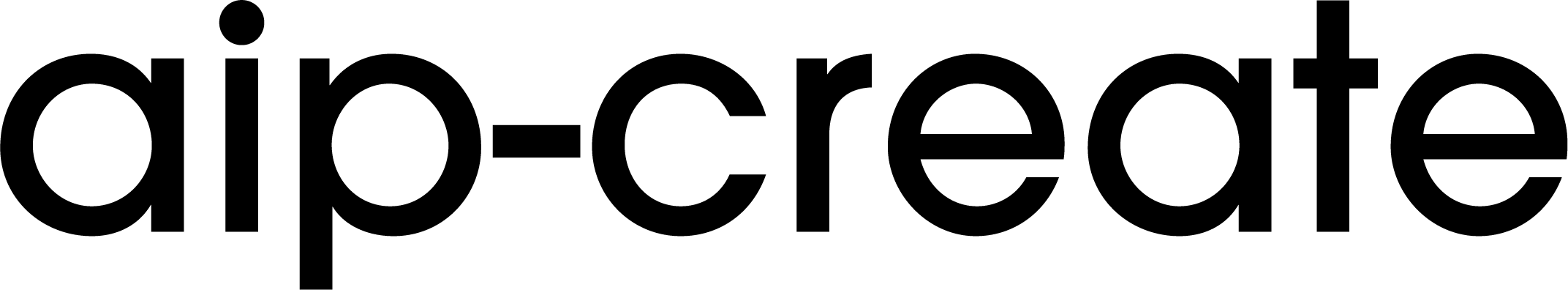インスタンスが停止状態であってもElasticIPが解放されない場合があります。これには料金が発生するようで、使わなくなったインスタンスのElasticIPを解放してインスタンスを削除しようとしたところ下記のエラーが発生。
Elastic IP アドレスを解放できませんでした。
- xxx.xxx.xxx.xxx: The address with allocation id [eipalloc-xxxxxxxxx] cannot be released because it is locked to your account. Please contact AWS Support to unlock it.
- xxx.xxx.xxx.xxx: The address with allocation id [eipalloc-xxxxxxxxx] cannot be released because it is locked to your account. Please contact AWS Support to unlock it.
エラー内容を見てみると「あなたのアカウントによりロックされているため解放できませんでした。AWSサポートへお問い合わせください。」ということのよう。
「逆引きDNS設定されていると開放できない」エラーということだけど
host xxx.xxx.xxx.xxx該当EIPの状況をローカルシェルで確認。
xxx.xxx.xxx.in-addr.arpa domain name pointer domain.com.と出力されているためrDNSに設定されていることがわかります。
AWSのRequest to remove email sending limitationsへ問い合わせ。
必要項目に入力し、Use Case descriptionに[rDNSの削除依頼]などと入力。Elastic IPs InformationへrDNSを削除してほしいElasticIPを入力し送信。
24時間後下記の通り返信があり
Hello,
Thank you for submitting your request for an rDNS update.
However, rDNS for the requested region(s) have migrated to self-service for configurations and removals. Further information below:
Console
1. Open the Amazon EC2 console at https://console.aws.amazon.com/ec2/
2. Choose Elastic IPs from the navigation pane.
3, Select the Elastic IP address and choose Actions, Update reverse DNS.
4. For Reverse DNS domain name, enter the domain name to associate with the Elastic IP address.
5. Enter update to confirm.
6. Choose Update.
AWS CLI
– Use the modify-address-attribute AWS CLI command to associate your domain name to your Elastic IP address.
Removal (Console)
1. Select the Elastic IP address and choose Actions, Update reverse DNS.
2. For Reverse DNS domain name, leave the field blank.
3. Enter update to confirm.
4. Choose Update.
Documentation
https://docs.aws.amazon.com/AWSEC2/latest/UserGuide/elastic-ip-addresses-eip.html#Using_Elastic_Addressing_Reverse_DNS
If you have any questions, please don’t hesitate and reach out to us.
Regards,
Amazon Web Services
内容にはご丁寧にrDNSのコンソール上での削除の仕方が書かれていました。
しかし、該当ElasticIPにはこちらのドメインは振られておらず、amazonのドメインが返ってきます。
再度Request to remove email sending limitationsへ問い合わせ。
「Use case description」にrDNSの削除が済んでいる旨とアカウントロックがかかっている旨を記載、解放したいElasticIPを入力し再送。
24時間ほどすると
Hello,
Your request has been processed and we’ve unlocked the EIP xxx.xxx.xxx.xx from your account [account id]
To release an Elastic IP address, please follow the below steps:
1. Open the Amazon VPC console at https://console.aws.amazon.com/vpc/
2. In the navigation pane, choose Elastic IPs.
3. Select the Elastic IP address, and then choose Actions, Release Elastic IP addresses.
4. When prompted, choose Release.
Please let us know if you have any questions.
Regards,
Amazon Web Services
AWS EC2のコンソールよりElasticIPを選択。
該当するElasticIPを選択し、アクションボタンより「Elastic IPアドレスの解放」を選択し無事に解放されたことを確認。